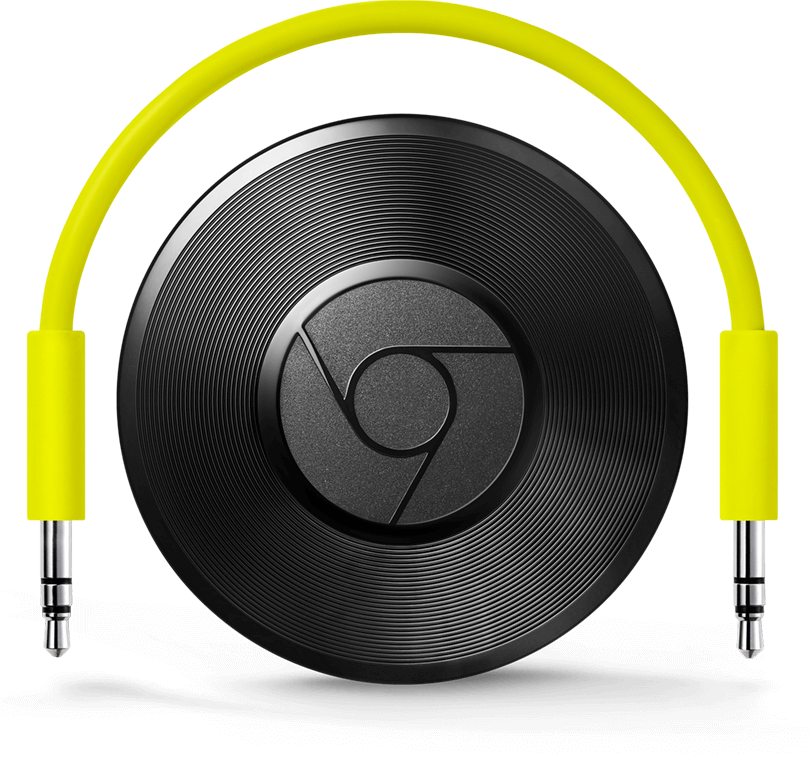At Google’s recent devices launch, they announced a new version of the Google Chromecast – a £30/$35 device that plugs into an HDMI socket and lets you stream video via WiFi, using a phone/tablet/laptop as controller. It’s a neat device.
They also announced Chromecast Audio – essentially doing the same for audio for your existing speakers. Why go out and replace your perfectly good audio set-up with something bespoke like Sonos, when for £30/$35, you can stream directly?
Amazon is behaving like a stroppy teenager right now, and has taken away its ball and refuses to sell the new Chromecast devices. They say that it’s to avoid confusion with its customers who might expect to be able to watch Amazon Prime with them. The fact that there are dozens of no-brand streaming devices still available for sale on Amazon, and in any case, Amazon could easily add Chromecast to its Android app, is seemingly neither here nor there. In fact you can currently buy the older version of Chromecast – but I assume that’s while stocks last. The only real improvement I can see with the new version is multi-band WiFi meaning that you might get a better signal if you had problems before.
And despite Chromecast Audio not competing at all with Amazon Prime, I can’t find it on the UK site.
However, the good news for UK customers is that PC World seems to have loads of new Chromecasts. I popped by the Tottenham Court Road store yesterday and found them stacked up all over the place. Furthermore, they had an equal number of the Chromecast Audio devices. The devices can also be bought direct from Google, and I note that Argos also stocks the regular Chromecast, but seemingly not the Audio version.
I bought one and thought I’d write about my initial experiences. Inside the smart box is the device itself, circular and designed to look a bit like a vinyl record, with grooves around the outside. There’s also a very short and very yellow 3.5mm-3.5mm jack lead, and a micro-USB charger.
The Chromecast on my TV is able to power itself from a USB socket negating the need for a charger, but my ancient JVC mini-system (20 years old and still sounding great) obviously doesn’t have a USB socket, so I needed to use the charger. Since I was replacing a perfectly serviceable Logitech Bluetooth adaptor, this didn’t prove a problem, switching out one power adapter for another.
The device obviously has a 3.5mm jack socket, but it also has an optical out, but you’ll need to supply your own mini-TOSLINK to TOSLINK optical cable for connection to an AV receiver or amplifier. I used an existing 3.5mm to RCA cable.
The only slight issue I have with the design is that the device wont’ lie flat. Broadly speaking Chromecast devices are designed to be hidden away behind TV’s and audio devices, the new TV adaptor coming with a short length of flexible connector to ensure it can safely “hang” from any recessed HDMI port. However, I suspect that Aux sockets of audio devices are even more variable in positioning, and being able to pop it someone it won’t move would be useful.
Hooking it up to your WiFi is easy. You open the Chromecast app on your phone (or do it from the web), let it have your WiFi network and password, update software as necessary and you’re away. Unlike the TV device, you obviously have no screen to make sure that everything is working properly, but it took me about two minutes to get set-up, and it’ll play an audio test signal to ensure you’re connecting it correctly. You can also enable a guest mode to allow visitors who may not have access to your home WiFi network, to stream from their devices.
Once up and running you have the new Chromecast app to help you both discover Chromecast compatible apps, and direct you to ones you already have.
Now unlike my Bluetooth adaptor, which essentially sent all my phone’s audio to the speakers, Chromecast does only work properly with apps that have embedded its functionality. In audio terms for me, the key two are Google Music and PocketCasts for podcasts. Aside from live radio, the vast majority of my listening comes via these apps, and they’re completely compatible.
Obviously the key difference is that streams come direct from your router to the Chromecast device rather than router to phone, and then onwards via Bluetooth to the speakers.
That’s one fewer places for the audio to fall down, and it should also mean that the audio will sound better, not being passed through potentially lossy Bluetooth compression. I should say that I’ve been pretty happy with recent iterations of Bluetooth though, but then I wouldn’t classify myself as having “golden ears.”
This system also means that your phone’s notifications don’t come through and interrupt your audio. That’s handy if your phone is regularly pinging away with email and social media updates. On the other hand, you do have to pro-actively send you audio to Chromecast, whereas you may have a set-up currently where your phone automatically latches onto Bluetooth without any assistance on your part (I tend to turn that off, since my phone ringing in the bedroom while I’m in the lounge actually with my phone isn’t all that helpful).
The key part of Chromecast Audio is really the apps. Spotify, which I rarely use, has recently had Chromecast added, but it’s not yet included in iPlayer Radio [Update 21 October: iPlayer Radio now supports Chromecast!]. It is in TuneIn, but not in Audible (owned by Amazon of course).
You can “mirror” your phone’s audio, as you can with its screen with the regular Chromecast, and that allows you to stream audio from those apps currently without Chromecast support, but that obviously eats battery and processing power of your device. Whether that’s worse than Bluetooth streaming I couldn’t say as I’ve not run comparative tests.
We’re promised that multi-room is coming soon – allowing you to synchronised audio across multiple Chromecast Audio devices. That would lead it to competing head-on with the likes of Sonos, at a significantly cheaper price.
Overall I’m pretty happy. I’d certainly like to see Chromecast support in more apps, but I appreciate that adding lots of bespoke systems to apps like Sonos and Chromecast, is an expensive proposition. You really can’t complain for the price, although it’s possible for some people a Bluetooth adaptor might remain a simpler solution. But if you already have a perfectly good audio system, then I’d certainly suggest giving it a go for such a low price.