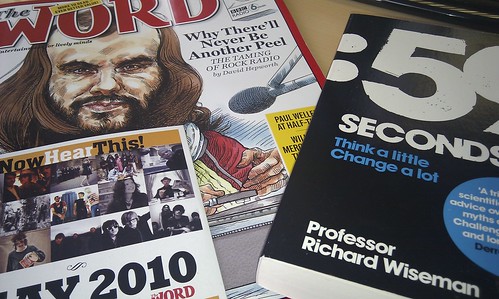
I’ve got a new phone, and it runs Google’s Android OS which is a first for me. It’s an HTC Desire, and I’ve had it less than 24 hours. So these are just some intital thoughts.
I previously used the company’s Nexus One phone, and essentially this is the same phone as Google’s own phone. There are some subtle hardware differences in that the Desire has an FM Radio (no RDS), while the Nexus has a noise cancelling microphone. The Desire has improved camera software with face recognition. The Desire also has the HTC Sense UI sitting on top of it.
Synchronisation with my Gmail account is a breeze, and with links to Facebook, Flickr and Twitter, most of my social media life quickly gets hooked up. Like INQ phones, the phone grabs Facebook imagery for my contacts.
One thing I do know about these phones is that my days of getting five days on a single charge are numbered for a bit. I’ve not tried a complete 24 hour period without any kind of charging, but the combination of WiFi (at home and at work), GPS and 3G obviously takes its toll on the battery.
The phone feels lovely, and the keyboard responded better to me once I’d been through the callibration tool as someone online suggested.
I’ve obviously gone mad downloading lots of recommended apps, but I’ll thin what I use later. I still think Google Sky is the coolest app around, although Layar is also great.
Because the phone is linked to my Google account, that also means Google Checkout, which could be dangerous over the long run!
I’m on Orange and they’re an operator who can never help fiddling with a phone before letting it go, and there lies my only gripe so far. Yes the phone has an Orange logo on the back of it – but I don’t really care about that. And yes, they install some of their own applications on the phone including an alternative “App Shop” to the default Android Market (which is so rubbish that when I launched it in a WiFi zone, it gave an error message because it only works over 3G, and promptly crashed completely requiring the removal of the battery to fully kill the application). But you can quickly move these icons around and hide them from the main screen.
There are some game demos that seemingly can’t be uninstalled which is a bit annoying. But the most annoying thing is that Orange has seemingly removed Google Talk.
A bit of Googling around Android and smartphone websites reveals the fact that Orange has done this before. I remember that previously when using an Orange Windows Mobile device, they removed the Messenger application.
More recently, Orange removed Gmail, YouTube and Google Talk from their version of the HTC Tattoo.
This time around, they’ve included the Gmail and YouTube applications, but Google Talk seems to be missing (I say “seems” because it could be there somewhere, but I’m not sure where). The thing is that Google Talk is there somewhere in the background. If I go to Settings > Applications > Running Services, the phone tells me that GTalkService is running in the background and starts up when the phone starts up.
Somewhere in the depths of the internet, I found the Google Talk apk for the Tattoo, but while that installs it fails to run. I guess I need to wait until I find a similar version extracted from a Desire ROM.
Is this all a deal-breaker? Not really. I know that in due course, should I want to, I’ll be able to download a generic HTC Desire ROM from somewhere and fully expunge Orange’s additions. But I’ll leave that for now. Why Orange does this, I really don’t know. They have their own IM application, but it doesn’t work with Gmail, so I’m not interested.
It does annoy me, and if you happen to know how I can restore Google Talk please do let me know below.
But I won’t let that small gripe detract from what seems to be a really nice device. The camera takes pretty decent quality pictures (see above for an example), and I was also pretty impressed with the video capabilities. The sound’s poor on this sample movie, but I was impressed by the way it handled the changes in contrast.
Make sure that 480p is selected for best quality.
I’ll write in more detail once I’ve used it more in the real world.
